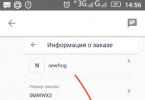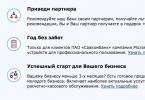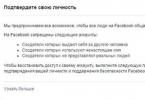Lenovo A2010 can be called a compact smartphone mainly due to its small 4.5-inch screen. The dimensions of the model are 131.5 × 66.5 × 10.2 mm, the weight is 139 grams - good indicators for a budget model.
Unlike most modern smartphones, the Lenovo A2010 is easy to operate with one hand. Its slightly pointed corner of the body digs into the palm a little, which usually did not happen with the company’s “soaped” phones. The bezels around the screen are still large for budget purposes, so the ratio of screen area to device surface area is small - approximately 63.8%. It’s a little unusual to see any kind of attractive design from a budget Lenovo smartphone - usually you can’t look at them without crying (with the exception of the Lenovo A319 with a red cover). The phone has slightly convex sides, and this makes the bezels around the display look thinner than they actually are. Moreover, the transition from the front panel to the sides was made concave on all four sides - it looks unexpected. The only thing missing from the front is an event light indicator, a convenient feature. The control keys are on the right side, and the MicroUSB connector with headphones is on the top. The back panel of the phone looks slightly rounded and convex - closer to the edges it becomes thinner.
Lenovo A2010 is made of inexpensive plastic. The case is dismountable, the cover and battery can be easily removed. The case creaks slightly if you press on it, but does not bend. Overall, the build quality is good for the low price. True, the body of the smartphone is noticeably soiled - the rear back quickly collects fingerprints.
Lenovo A2010 can be purchased in two colors: black and white.
Screen - 3.3
The Lenovo A2010 has a typically low-quality budget display. Is it possible to praise its touchscreen for its normal operation?
The screen resolution is predictably low - 854x480 pixels. With a diagonal of 4.5 inches, we get a pixel density of 218 per inch - individual pixels are clearly visible. The screen type is not indicated anywhere, but judging by the viewing angles and the whitish picture at a certain angle, it looks more like TN than IPS. The display is only sensitive to two touches at a time. The phone is not equipped with a light sensor, so it does not have automatic brightness adjustment. Initially, the screen is covered with a film, but after a couple of weeks of use it begins to move away from the screen - over time you will have to glue a new one. Screen brightness is not the highest. It varies in the range from 15 to 300 cd/m2 - these are average values. So, for darkness, the minimum brightness will be too high, and in sunny weather the information from the display will be quite poorly visible. The image contrast is average for a budget phone - 670:1. The color gamut is noticeable at The same as the standard one, it especially does not work well in the area of green and red colors.
Camera
Lenovo A2010 is equipped with two low-quality cameras of 5 and 2 MP. The main complaint for the budget segment is the lack of autofocus. This makes the camera almost useless; you won’t even be able to take a photo of the text properly.
The cameras are installed more for show, they are not that much use. But, despite the small resolution, the settings have all sorts of “joys of life” such as panorama modes, face decoration, live shooting, burst shooting, and even shooting an object from different angles. It’s not clear why all this stuff is needed for such a frankly weak module. The photo quality is not high, but average for a camera without autofocus. White balance does not work well - many photos turned out too “warm”.
The smartphone is capable of recording HD video with a resolution of 1280x720 pixels at 30 frames per second. In parallel with the video, you can also take photos.
The front camera can take selfies, but most likely it's only here for video calls. The camera is capable of recording video with a resolution of 640x480 pixels - far from the highest.
Photo from Lenovo A2010 camera - 2.5
Working with text - 3.0
As usual, Lenovo uses a proprietary keyboard from Google, and this is a normal choice. Working with it is quite convenient, except that after smartphones with a diagonal of 5 inches or more, the icons of individual letters will seem too small.
In the keyboard settings, you can enable continuous character input. Switching between languages occurs using a separate key. There is no marking of additional characters, only quick entry of numbers.
Internet - 3.0
Lenovo A2010 comes pre-installed with Browser, UC Browser and Google Chrome. You can find settings for every taste. So, in the “Browser” there is a page scaling to fit the width of the screen (however, this function never worked for us), and in Google Chrome you can synchronize history and tabs with the desktop version. But, perhaps, UC Browser turned out to be the most functional - what it doesn’t have: many advanced settings for traffic, search, reading mode, and even access to adjusting screen brightness. True, several open tabs, as a rule, already fill up all the free RAM of the device.
Communications - 2.6
One of the main features of the Lenovo A2010 is its work in high-speed LTE (4G) networks. Otherwise, the set of communications is quite typical:
- support 5 LTE bands (800, 1800, 2100, 2300 and 2600 MHz)
- Wi-Fi (802.11 b/g/n) with the ability to distribute Internet
- Bluetooth version 4.0
- A-GPS
- FM radio (does not work without headphones).
The MicroUSB connector is used for charging and connecting to a computer. We did not find any USB-Host or OTG. The phone works with two SIM cards, while only 2G Internet is available from the second one.
Multimedia - 3.0
The manufacturer did not care much about the “omnivorous” nature of the smartphone; this was evident during the tests. Thus, Lenovo A2010 did not play FLAC audio format, as well as our MPG, RMVB, WEBM and FLV videos.
The built-in music player is equipped with an equalizer, the sound in the included headphones is of average quality, which is already good for the low price of a smartphone.
The video player doesn't have a lot of settings, but you can trim any video. In addition, there is a two-step zoom-in - first, the entire image fills the screen (in portrait mode it looks terrible), and then you select the area you want to see enlarged with your fingers.
| Format | Audio | Video | Result | Format | Audio | Video | Result | ||||
|---|---|---|---|---|---|---|---|---|---|---|---|
| 3gp (1080p) | aac | avc | Fine | mkv (2K) | aac | hevc | No picture | ||||
| avi (1080p) | mp3 | avc | Fine | mkv (4K) | ac-3 | avc | Doesn't lose | ||||
| avi (1080p) | mp3 | mpeg-4 | Fine | mkv (4K) | aac | hevc | No picture | ||||
| avi (1080p) | ac-3 | avc | Soundless | mov (1080p) | aac | avc | Fine | ||||
| flv (1080p) | mp3 | sorenson | No picture | mp4 (1080p) | aac | avc | Fine | ||||
| mkv (1080p) | mp3 | avc | Fine | mp4 (1080p) | aac | mpeg-4 | Fine | ||||
| mkv (1080p) | flac | avc | Soundless | mp4 (1080p) | he-aac | mpeg-4 | Fine | ||||
| mkv (1080p) | aac (main) | avc | Soundless | mp4 (1080p) | mp3 | avc | Fine | ||||
| mkv (1080p) | ac-3 | avc | Soundless | mpg (1080p) | mpeg-1 layer II | mpeg-2 | Doesn't lose | ||||
| mkv (1080p) | dts | avc | Fine | rmvb (1080p) | cooker | realVideo 4 | Doesn't lose | ||||
| mkv (1080p) | ac-3 | mpeg-4 | Soundless | ts (1080p) | ac-3 | avc | Soundless | ||||
| mkv (1080p) | aac | hevc | No picture | webm (1080p) | vorbis | vp8 | No picture | ||||
| mkv (2K) | ac-3 | avc | Doesn't lose | wmv (1080p) | wmav2 | wmv3 | Doesn't lose | ||||
| wmv (1080p) | wmav2 | wmv2 | Doesn't lose |
Battery - 2.9
The operating time of the Lenovo A2010 can be called high for its price. According to the results of tests for autonomy, it can compete with smartphones several thousand rubles more expensive.
Thus, at maximum brightness, the phone played HD video for 6 hours and 10 minutes, which is comparable to the results of Huawei Honor 4C. When listening to music, the Lenovo A2010 lasted for 64 hours (about the same as the Lenovo Vibe Z2). In an hour of running the GeekBench 3 Battery Test, the phone's battery consumed only 11%. On average, we had enough device for a day of work (an hour of video, a little browsing, email, always-on Wi-Fi, several calls). The smartphone comes with a 1 A charger. It fully charges the Lenovo A2010 in less than 3 hours, which is quite a long time. During testing, we encountered a problem - the charging plug got stuck in the MicroUSB connector, and we had to forcefully pull it out.
Performance - 1.7
Lenovo A2010 is not the most powerful smartphone, but its performance is sufficient for most telephone tasks and popular applications such as games, instant messengers, and so on.
The technical characteristics of the filling are far from top-end: a quad-core and 64-bit Mediatek MT6735M processor, but with a frequency of only 1 GHz. The amount of RAM is 1 GB, which is already good for an inexpensive model. The smartphone works quite smoothly in daily use; if there are any stutters, they are minimal for the budget category. As for the tests, the Lenovo A2010 received the following results:
- in GeekBench 3 - 1,384 points (slightly more than three or four years ago)
- in AnTuTu – 19,694 (a couple of thousand lower than last year’s Asus Zenfone 5)
- in 3DMark Ice Storm Unlimited - up to 2,609 (again lower than the long-running Lenovo A5000).
Light casual toys are going great. Average ones, like Minion Rush, generally run smoothly, but from time to time the picture twitches and the device periodically “thinks” about whether it is being used correctly at the moment. Heavier games work, but mostly with graphics limitations.
Memory - 3.5
The Lenovo A2010's internal memory is limited to 8 GB, of which about 4 GB is available to the user.
It can be expanded using a MicroSD card (up to 32 GB). The slot for it is covered by a battery, so there is no hot swapping - you can’t do this without rebooting the device. Additional memory in the phone is only for media files. Even if you want to, you won’t be able to store applications on the card (except perhaps just an application cache).
Peculiarities
The main features of the Lenovo A2010 are its low price, Android 5.1, Dual SIM and 4G support (only on the first SIM card).
The Android 5.1 operating system is good, but so far there is no information about the prospects of updating to the sixth version of the OS, most likely this will not happen at all. In addition, the proprietary interface is not visually very different from what we saw on last year’s phones from the company. Externally, the only thing that reminds us of Android 5.1 is switching between unloaded applications, searching through settings and working with notifications directly from the lock screen.
Today, dual-SIM functionality alone won’t surprise anyone, but LTE support is already a tangible plus. This is true only if networks of this standard operate stably in your region. Other features include a collapsible body and a removable battery.
The Lenovo A2010 does not shine with any special design delights. His appearance does not cause rejection, but there is no stormy enthusiasm either - the word “classic” is on the tip of his tongue.
We received the device in black, so this is the A2010 Black, although there is also a Lenovo A2010 White - a version with a white body. It probably looks more advantageous and noticeable, although we are quite happy with the classic black version.

The Lenovo A2010 phone is not quite rectangular on the front side - its lower ends are slightly rounded, giving the smartphone a soft appearance.

This effect is even more enhanced if you look at the back cover. It is rounded at the edges, so the tube fits very well in the hand - it is comfortable to hold and it does not slip out due to the smooth, but slightly matte coating.

Probably, many will appreciate the small dimensions of the Lenovo A2010 mobile phone, which was a consequence of the installation of a 4.5-inch screen. While 5 inches has become the “go-to” option for most models on the market, anything smaller can already be considered a “compact” solution.

At the same time, the A2010 cannot boast of a record thin body or weight - for its screen diagonal, the thickness of 9.9 mm is not a bad option, but not the best. And the weight of 137 grams reveals its budget positioning - 5-inch flagships sometimes weigh less, although they cost many times more. In short, the Lenovo A2010's thickness and weight are within the norm for its class.
For the most part, we liked the Lenovo A2010. The handset looks discreet, but neat, and well assembled. For a mass product, in terms of design, everything is done as expected.
Connectors and controls
Lenovo A2010 is a typical inexpensive smartphone, and therefore all its connectors are standard, as well as there are no special buttons.

Above the screen there is a speaker, covered with a mesh and slightly recessed into the body. To the left of it is the front camera lens.

Below the screen, as always, are the three traditional buttons Menu, Home and Back. They are painted with pale white paint and are clearly visible, but only in the light - the touch buttons do not have their own backlight.

An external speaker is placed at the rear center. It is hidden behind a perforation grille.

The main camera of the smartphone is located centrally at the top of the back side. Its lens protrudes slightly from the body, and underneath there is an LED flash.

There's nothing on the left.

Lenovo has long preferred to place all mechanical buttons on the right side. The power button is located closer to the center of the side, and the volume control is placed a little higher.

At the bottom there is a conversational microphone.

The top end has all the connectors: a 3.5 mm minijack for headphones and headsets, as well as microUSB. The location chosen for the latter is not the best - while charging it will be difficult to talk while putting the handset to your ear.

Inside, under the lid, there are compartments for a SIM card and memory card, as well as a small 2000 mAh battery.

SIM cards are supported in microSIM format. One of them is inserted without removing the battery, while to install the second you will have to remove the battery. The memory card is also blocked by it. There should be no problems with installing the cards, but if suddenly there are difficulties, our short video will help solve them:
There are no major complaints about the ergonomics of the Lenovo A2010, except for the inconveniently placed microUSB port on the top end - at the bottom it is more appropriate and convenient.
Case for Lenovo A2010
Buying a case for the Lenovo A2010 is very simple - the smartphone turned out to be popular, and therefore the manufacturers did not fail to release covers for it.

For example, there is a leather cover for Lenovo A2010 in notepad format. It costs something around 1250 rubles.

There are also more affordable silicone backs, for about 1 thousand rubles.

A notebook cover made of higher quality leather will cost around 2 thousand rubles.
There are also other variants of cases for Lenovo A2010 on sale, including flips. This is a rare success when so many similar accessories have been released for a budget device.
Screen
The screen, as always, has been and remains a fundamental component in determining the dimensions and often the weight of a smartphone. The Lenovo A2010 is not very large from this point of view, thanks to its 4.5-inch screen. By the standards of 2015, such a diagonal is “less than average” - 5-inch screens have long become the norm. Even the iPhone 6 and 6s offer a 4.7-inch display.
At the same time, Lenovo did not make the A2010 something like a “compact but powerful smartphone.” The model belongs to the budget category and all the characteristics of the screen follow from this. First of all, this concerns the type of matrix. We cannot say what exactly is used there, but it is definitely not IPS. This results in not the widest viewing angles, the almost complete impossibility of using the smartphone in the sun and the overall faded picture. On the other hand, we have seen screens of noticeably lower quality. From the point of view of the budget category, the display used is quite normal.
The resolution also lacks stars from the sky - 854x480 pixels with a 4.5-inch diagonal gives a not-so-impressive 218 ppi. If you don’t look closely, the grain is not visible, but compared to the ultra-sharp modern smartphones, the Lenovo A2010 does not look the most advantageous.
If we talk about objective measurements, then we can’t note anything particularly outstanding here either. The maximum black brightness was measured at 241.16 cd/m2. This is quite low - even many budget handsets have a brightness of 300-350 cd/m2. Black turned out to be within the normal range - 0.39 cd/m2, that is, it does not look too gray. But in any case, the final contrast was slightly below average - 618:1.

The color gamut turned out to be somewhat narrower than the sRGB space, so we can’t count on high-quality color reproduction - we were once again convinced of the budget qualities of the A2010 display.

The color temperature graph also does not look the same as is typical for a higher-quality screen - with this one it is usually even, and does not arch. Not surprisingly, the image gave off a cold “blue” quality - the temperature exceeding the reference value of 6500K is obvious.

And to top it off, there is a gamma curve that bends noticeably relative to the standard. All this means that the light areas of the image appear lighter than necessary, and the dark areas appear darker. The picture may look more contrasty, but we are for a natural display.

Of the special settings, there is only brightness adjustment. Thank you also that it can be done automatically.

As befits a budget device, the Lenovo A2010 screen only supports two simultaneous touches.
Considering the price of the Lenovo A2010, its screen more or less satisfies us. The company clearly decided to go with a budget matrix to reduce the cost of the device, but still did not pursue maximum savings - the display has quite a few shortcomings, but most people simply won’t see them by eye.
Camera
Regarding the Lenovo A2010 camera, there are also not enough stars in the sky. The manufacturer did not push megapixels and installed a 5 MP main camera and a 2 MP front camera. Lenovo is well aware that there is simply no need for more - the quality will not be higher, and the price will rise.


The firmware in our smartphone was clearly not final, and therefore the camera application greeted us with a typical interface, familiar from “bare” Android.



Everything there is extremely simple and sometimes primitive. Although the white balance can be adjusted, as well as light sensitivity. It even supports multiple filters.














The quality of the main camera is not impressive. We have serious complaints about the automatic determination of white balance - almost all frames are taken too warm, giving off a yellowish tint. In poor lighting conditions, pictures come out blurry and details are noticeably less visible.
Our video was filmed in low resolution 864x480. Probably, the smartphone also supports 1280x720, but this also makes little sense. Here is exactly the same problem as with the photo, namely, a seriously disturbed white balance.








The front camera takes surprisingly good photos. For a budget device this is generally good! Moreover, it does not have such problems with white balance - on the contrary, it is determined very reliably.
Video shooting is carried out in a resolution of 640x480, which is quite small, but common for budget handsets. At the same time, the shooting quality is also more or less decent.
In summary, we have one main complaint about the Lenovo A2010 camera - the white balance is seriously disturbed. We believe that the problem can be fixed in the retail version of the device. After all, the front sensor takes pictures without such defects. By the way, everything is fine with it for an affordable smartphone!
In the A series, Lenovo identifies mid-budget smartphones with a good price-performance ratio. In August 2015, we already got acquainted with, which features a powerful 4000 mAh battery. The A2010 model is one of the cheapest in the line, aimed at an even more mass consumer.

The Lenovo A2010's specifications look very good, especially for its price range. The company did not go too far, saving on every megabyte and megahertz.


As a result, the smartphone received a modern 64-bit MediaTek MT6735 processor, equipped with four Cortex-A53 cores operating at a frequency of 1 GHz. The frequency is low, but, firstly, there are a lot of cores, and, secondly, they are quite modern - the budget segment is still dominated by Cortex-A7 cores, which are noticeably weaker in terms of performance.
The processor also has a modern Mali-T720 video card. Although this is the youngest model in the family, it supports modern standards OpenGL ES 3.1, DirectX 11.1 and OpenCL 1.1. In other words, games will look beautiful, unless they reset the detail and graphics quality in order to not slow down.

Lenovo A2010 offers 1 GB of RAM and 8 GB of internal flash memory. This is also a good option considering the price of the device. Very often, manufacturers begin to save money and install 4 GB of flash memory, and sometimes also 512 MB of RAM. This didn't happen here.
We should also note the support for LTE, for which we should again thank the processor. Although we are not talking about the fastest version of LTE Cat.4 (up to 150 Mbit/s for reception), it is also the most common.
The parameters of the Lenovo A2010 really look pretty decent for the money they ask for a smartphone. If you look at the characteristics, it loses in all respects except the screen and battery capacity, but at the same time it costs more. But we'll talk about the price at the end of the article, but for now let's take a look at the performance testing results.
Performance testing
Before assessing the speed of the Lenovo A2010, we should make a reservation that we were dealing with a non-final version of the firmware, which will work better in the retail version of the smartphone.


In the old Smartbench 2012 test, the new smartphone performed well only in the graphics subtest, while overall performance remained behind its rival. The same applies to the Quadrant benchmark. Note that although it has an older processor, it has a higher frequency.

In the popular Antutu test, the Lenovo A2010 came first - its superiority is obvious, although not devastating.

But Highscreen did a better job with the browser - here, obviously, the engineering version of the firmware had an effect. And the browser does not know how to parallelize the load well - a higher processor frequency would be enough for it!

The results in the old game electopia look completely incomprehensible, where the Lenovo A2010 lost noticeably, although it potentially has a more powerful video card and a lower screen resolution.

The Nenamark2 test evened out the situation a little, although we expected better results from the A2010.

3DRating showed parity, although the potential is still higher for A2010. Again we have to blame it on the raw firmware.

Battery life is not usually a strong feature of budget smartphones, but the Lenovo A2010 performed slightly below average. Considering that it is inexpensive, and its battery is not the most capacious, only 2000 mAh, then the result is even decent.

The maximum consumption, as always, was on the screen, games and surfing via the mobile network. These are the tasks that consume the most energy.


In addition, Lenovo A2010 is not without certain energy saving modes, despite the dampness of its firmware.
Although some questions remain regarding the performance of the Lenovo A2010 and there are certain complaints, there should be noticeably fewer of them in the retail version of the device. In other words, the speed of the smartphone is generally quite good.
Games on Lenovo A2010
We didn't have much success with games on the Lenovo A2010 - due to the crude firmware, we were only able to install Riptide GP2, which did not slow down and showed good graphics.

In general, the A2010 is equipped with a relatively decent video card, so modern 3D games will run on it, without any lags, and in some places with high graphics quality.
BY
In terms of software, the main distinguishing feature of the Lenovo A2010 is the presence of Android 5.1 out of the box. This, of course, is not a decisive advantage, but it is still quite significant - many budget handsets from mid-2015 continue to ship with Android 4.4, which, moreover, no one will update.


As we said, the A2010 came to us with crude, unfinished firmware, and therefore we will not be able to evaluate all its capabilities. However, is it worth doing this in principle? We have been dealing with Lenovo smartphones for a long time - in 2015 alone, at least 5 of them passed through our hands, and all of them had the same Vibe UI shell installed.




Android 5.1 does not offer anything fundamentally new in this area. Well, yes, the latest version of the system, some features have been added, but for the most part we see the same desktops without a separate list of applications.





The innovations of the system itself have already become familiar: notifications on the lock screen, a task manager in the form of tabs, an updated notification panel. The latter has been redesigned by Lenovo, but in many ways resembles the original.



There is an application for fine-tuning themes.








Other applications are completely typical and standard. On the Lenovo A2010, due to the dampness of the firmware, our copy did not have other proprietary Lenovo utilities, such as SHAREit, SYNCit and the like. But the retail version has them all.


In total, Lenovo A2010 has a significant advantage over numerous budget handsets - the latest version of Android 5.1 with a proprietary shell. We can’t say whether the smartphone will be updated to Android 6.0, but even version 5.1 will become widespread on cheap handsets no earlier than the beginning of 2016.
Conclusion
Despite certain shortcomings, we liked the Lenovo A2010. Yes, it, like all budget smartphones, has an unassuming, ordinary appearance, but at the same time it is well-tailored and made of good plastic. Some will like its relatively compact size, which is a result of the installation of a 4.5-inch screen. The screen, by the way, is not the best, and even with a low resolution. However, cheap handsets have even worse displays. Lenovo in this regard is at the same time no better than the rest and has not “lost face in the dirt.”
Other positive aspects include a modern 64-bit quad-core MediaTek processor. Although it belongs to a new generation of budget chips, compared to its predecessors, it provides a higher level of speed, and its video card supports all modern graphics standards, as well as the LTE communication standard.
The presence of Android 5.1 out of the box in the fall of 2015 is a clear advantage of the A2010 - many budget smartphones are just beginning to take timid steps towards Android 5. However, Lenovo is unlikely to update this model to Android 6.
The camera is somewhat disappointing - it has problems determining the white balance, the pictures come out somewhat red-yellow. But it is possible that the issue has been resolved in the final firmware version. In the end, there were no such problems with the front camera - it just shoots more or less decently for a front sensor.
In short, the Lenovo A2010 is a high-quality, productive smartphone with a modern system, albeit with a faceless design. How much does it cost?
Lenovo A2010 price
You can buy Lenovo A2010 for 6 thousand rubles. In our opinion, the price is quite adequate to the characteristics of the device, although you can find tubes on the market that are better in one or two parameters. But the main advantage of the A2010 is the balance of cost and features offered.

Highscreen Pure F, introduced in 2015, also claims to be a “modern budget phone.” Let's figure out what a handset that costs the same 6 thousand rubles offers. First of all, it is Android 5.0, then there is a 4-inch screen with a resolution of 800x480, the processor is installed MediaTek MT6582M - a 32-bit 4-core chip based on Cortex-A7 architecture. The main camera has a resolution of 5 MP, the front one is 0.3 MP. The amount of memory is the same as that of Lenovo: 1 GB of RAM and 8 GB of flash. The battery is quite modest - 1500 mAh. Overall, the handset is weaker than the A2010.

LG also decided to make a “state employee” based on Android 5.0. LG Leon formally belongs to these, and with a 4.5-inch IPS screen with a resolution of 854x480, it clearly competes with the Lenovo A2010. However, the price of LG Leon is 8 thousand rubles. At the same time, the device has only 768 MB of RAM and only 4 GB of built-in flash memory. The processor is again an outdated MediaTek MT6582, the battery has a capacity of 1900 mAh.
In general, the Lenovo A2010 really looks like an interesting purchase for the money.
Pros:
- affordable price;
- small sizes;
- high-quality assembly;
- fast 64-bit processor for a budget smartphone;
- Android 5.1 out of the box;
- there is LTE support.
Minuses:
- inconvenient location of the microUSB connector on top;
- bad rear camera;
- mediocre low resolution screen.
Is it possible to have a smartphone that has all the necessary characteristics, but at the same time remains in an affordable - budget price category? Lenovo launches a new smart phone model on the market Lenovo A2010, proves - yes, it is possible. It is successfully adapted to the realities of the modern world and at the same time its cost is not exorbitant. So, what is this Lenovo A2010 gadget, a review of which will be included below? Let's look at it from the point of view of an ordinary consumer who has just bought a new mobile device.

Equipment
We buy it, bring it home, open the box... and we see a fairly standard set: the smartphone itself, a rechargeable battery, a USB cable, a charging device, headphones with a communication function and instructions. Nothing unusual - stereotyped, but! Don't forget about the price category of the purchase. So it’s quite an optimal ratio.

Appearance
We take out the phone - it’s flat, convenient, practical, nothing superfluous, it simply fits in the breast pocket. Quite light - only 137 grams, and compact - dimensions are 130.5x66.6x9.98 mm. The assembly is of high quality - nothing sags or falls off anywhere, all fastenings are made accurately and tightly. The body material is made of glass and plastic, the corners are smooth and softened. Glass is the simplest, which means it’s far from the most durable; at least, it’s definitely not recommended to drop it. The plastic is good, matte, and does not leave fingerprints on the back panel. Battery capacity - 2000 mAh. A lot, but not to say that a lot. As always, operating time depends on what smartphone functions you use and how often. In normal call-standby mode, the Lenovo A2010 will work for about 2 days, but if you actively listen to music and surf the Internet, the working time is reduced to a day; in GPS navigation mode, the battery will last for 3 hours. On the other hand, the full charging time is only 2 hours, so if you periodically recharge the smartphone, there should not be any discomfort on this side.

Characteristics
Having examined the new product externally, we can turn it on and begin to study the characteristics of the Lenovo A2010. It runs on a 64-bit processor Mediatek with 4 cores with a clock frequency of 1 GHz, it is possible to work in LTE generation networks. The touchscreen sample has a diagonal of 4.5 inches (which makes it more compact than standard models with a diagonal of 5 inches or more) and a resolution of 854x480 pixels. Of course, this is more of a minus than a plus; the resolution is weak compared to its more expensive counterparts, but still quite clear, bright and almost free of grain. Good contrast and color rendition of 16.78 million colors make it quite competitive in the gadget market. In sunlight, the image from the screen is not always readable, but you can get the overall picture.

One of the main advantages of a smartphone is its operating system. Platform Android 5.1- one of the last of its kind, therefore it works perfectly and quickly, has no obvious shortcomings and is supported by almost all types of services and applications. An external shell, Vibe UI 2.0, is installed on top of the operating system. There is a sufficient amount of memory, RAM is 1 gigabyte, built-in is 8. If you wish, you can also buy a separate microSD slot and thereby increase the phone memory up to 32 GB.

A distinctive feature of the Lenovo A2010 dual is that it supports the function of using 2 SIM cards simultaneously. A very modern and necessary function, it allows you not to splurge on a second phone, but to take advantage of several tariff plans from different cellular operators in one phone. 3 different communication standards are supported: GSM, HSPA+ and LTE. Additional amenities include the usual ones: Wi-Fi and Bluetooth; voice dialing and control; voice recorder and FM radio; there is free software - utilities, services and mobile applications, there is also the possibility of automatically updating all this software; The system for recording telephone conversations works, but the player is represented only by Google Music. Note that the internal filling is more than enough for the smooth and fast operation of all applications and functions; the system does not slow down and can simultaneously recognize up to 10 touch touches. But they are rarely included in the kit; often they must be purchased and glued separately.

Multimedia
Sound, photos and video are important elements of any phone. What can I say... It leaves a little to be desired. The sound is of medium volume, it is not always possible to hear it deep in a bag or backpack, and it is somehow flat, lacking volume and 3D format. Photos and videos are also not so great, the smart is equipped with two cameras - front (2 MP) and main (5 MP), which are intended more for amateur filming. There is no autofocus that could provide absolute image clarity, but there is an LED flash, which slightly compensates for the quality of the finished material. The photos come out in slightly warm tones, but this is rather an advantage. But the video will not be of high quality; the maximum you can count on is shooting up to 30 frames per second.

Where to buy Lenovo A2010?
However, despite all this, the Lenovo A2010 smartphone, reviews of which are generally favorable, has become one of the best-selling budget phone models this year. As for the cost of Lenovo A2010, the price fluctuates around 6-7 thousand rubles. It is available in black (lenovo A2010 black) and white (white), and is present in almost all well-known and long-familiar online stores, such as
For many years, Lenovo has never ceased to delight its fans with constant innovations in the field of mobile gadgets. But this article will not talk about a breakthrough innovative device, but about a phone that is already outdated, but has not lost its former power. This is a Lenovo A2010 smartphone.
Description
The Lenovo A2010 smartphone is designed for the budget segment of the market. This is evidenced by the filling, which does not reach the top-end hardware, and its simple execution. Today you rarely see flagship phones smaller than 5 inches. Almost every modern model is a huge “shovel”. However, the hero of the article measures 4.5 inches. It is worth noting that this value allows the device to fit comfortably in your hand and not fall out of it so often. Although the screen is a bit small by today's standards.
The overall design is simple, but at the same time with a touch of style as much as a regular budget phone could manage.
Appearance
The front top of the Lenovo A2010 phone comfortably houses the front camera and speaker. There are 3 buttons on the right side - 2 for volume control and 1 for power on/off. On the bottom there are the standard “Home”, “Back” and “Menu” buttons for Android smartphones.
Turning the Lenovo A2010 phone over to the back, you can see the 3.5 mm headphone jack located at the top end. Below it there is a main camera, a flash and the company logo is applied. And at the very bottom there is an external speaker and microphone.
The corners of the smartphone are slightly rounded, there are no rough outlines or transitions. The surface of the back panel is slightly rough, which contributes to a secure grip and operation with one hand.
Lenovo A2010 screen
The smartphone display is very simple, which is understandable from the budget of the device. The number of pixels is small and amounts to only 854 by 480. In terms of density with such a diagonal, the result is only 218 pixels per inch. Therefore, in particularly contrasting areas of the image, individual pixels can be seen. There is no information about the technology of the presented display, we only know that it is a TFT matrix.
Due to its budget or some special reasons, the Lenovo A2010 phone does not have a light sensor, which means you will always have to adjust the brightness manually. And this will probably need to be done often, since outside in sunny weather the screen looks quite faded. Turning it on at full brightness will drain the battery faster in less lit areas. The viewing angles of the gadget are not the best. A slight tilt and the image changes slightly.

The factory film is not of the highest quality, and you will have to change it, most likely, after a month of active use. Fortunately, there are plenty of options for these sizes.
Cameras
The smartphone has two cameras. The main one is capable of shooting in a resolution of 5 MP, the front one in 2 MP. Although these are not the smallest indicators, the quality of the images still leaves much to be desired.
But you can capture an interesting fact on the street, a friend having fun, or a funny ad. But smaller text won’t turn out well—the cameras don’t have autofocus. From a user's point of view, this is a serious omission. No matter how budget the phone is, the lack of autofocus reduces the presence of cameras to nothing.
The Lenovo A2010 camera is capable of recording video in HD format, that is, with a ratio of 1280 by 720 pixels. As with the photos, the picture quality is very mediocre.
Iron
Inside the smartphone there is not the best Mediatek MT6735, which was almost two years old at the time of the phone’s release. Interestingly, the specification of this processor provides for 1300 GHz per core. In Lenovo A2010 it is 1-Hz. There are 4 cores, as in the original. Well, oh well, but the architecture is 64-bit, which, in fact, did not affect the performance gain in any way.
It is worth noting that at the time of release the smartphone had 1 GB of RAM on board. This is pretty good for a budget employee. The built-in permanent memory in Lenovo A2010 is 8 GB. And as usual, only half of this resource is available to the user.

The video chip is represented by the Mali T720 model. You won’t be able to accelerate much on it, but for everyday tasks its resources should be sufficient.
In general, this configuration made it possible to play simple games. When running serious graphics, there were stutters and stutters.
To expand the permanent memory, you can use an SD card of up to 32 GB. The slot for it is located under the battery, so it will not be possible to remove the card while the smartphone is in use. In any case, a reboot will be needed.
Interfaces
One of the interesting features of the Lenovo A2010 is LTE. The ability to work in 4G networks significantly speeds up the Internet. The main task now facing the hardware is to have time to process all this. But, fortunately, no significant problems with data transmission were found. Although from time to time users felt slight heating when traffic via LTE.
The rest of the interfaces have a standard set. Wi-Fi will allow you to connect to wireless networks. It is worth noting that this smartphone has the ability to create your own access point. Among the reviews, you can find statements that the connection tends to periodically “fall off,” cutting off the network and forcing the owner to reboot the device.
Bluetooth is available in version 4.0. This means lower power consumption, compatibility with older versions of technology and high data transfer speeds.

There is also A-GPS on board, with the help of which the search for satellites is many times faster by connecting to servers via alternative mobile Internet channels or Wi-Fi. However, using it will place additional stress on an already weak battery.
And finally, FM radio. Like many smartphones, it refuses to work without headphones.
For direct connection to the “big brother”, as well as for charging, there is a MicroUSB port, which has long become canonical.
The smartphone can work with two cards. Naturally, in standby mode. That is, while the owner is talking on one of them, the second will be inactive. In addition, only one slot has access to 4G. So you have to choose which operator will be responsible for fast Internet, and which for stable signal reception.
Autonomy
The Lenovo A2010 battery is quite reliable for its price. Although, if you look at it like this, then there’s nothing special to consume energy. The screen is not so demanding due to its simplicity; the processor also cannot boast of high performance. So the network and standby mode will take care of most of it.
For average use - several calls a day, sometimes using Wi-Fi, the browser can drain the battery only in the evening. In areas with poor signal reception, this figure can be reduced by another half. Users have noticed that after a year of operation, the battery significantly reduces its overall resource.

A charger is included with the phone. It can fully charge the battery in about 3 hours.
Software
Newfangled at that time, “Android 5.1” with its material design, installed on the Lenovo A2010, of course, attracted the attention of buyers. However, the prospects for updating to the next versions are still unclear. Of course, enthusiasts have already created their own builds based on versions 6 and 7, but official firmware would be more relevant.
The operating system comes pre-installed with a standard browser, Google Chrome and several other applications. There is a rather interesting tool for customizing and visualizing the appearance.
Contents of delivery
In the box with the phone, in addition to the device itself, you can find a network adapter, a USB-microUSB cable, a headset, instructions and a warranty card.
First start
Setting up the Lenovo A2010 immediately after purchase should not cause problems. First, you should fully charge the battery. It may take longer to fill the container full the first time. In subsequent cases it will have to be reduced.
The smartphone is turned on by long pressing the power button. The gadget should vibrate briefly and display the loading logo. If this is the first time it has been launched, it may take longer than usual.
The initial settings of the operating system are simple and intuitive. You can take the proposed quick familiarization course, or you can immediately start studying the internals.
First, you need to set up a Google account. It will allow you to synchronize your account with your device, and will also allow you to download applications from Google Play. It couldn't be easier to do this—you just need to open the app store. The system will determine that a new user has arrived and does not have an account, and will offer to either create a new account or enter the login and password of an existing one.

In any case, after completing these steps, access to applications and other interesting settings will open. Actually, from this moment you can start installing various applications, favorite instant messengers and social network clients.
You can also link your phone contacts to your Google account. This feature will allow you to save data and use it from other devices.
Problem solving
During the operation of the smartphone, emergency situations may arise. For example, the firmware may crash, the app store may stop working, or there may be no memory left in the phone. Next, we will offer short instructions for Lenovo A2010 on how to troubleshoot common problems.
Entering "Recovery" mode
This mode may be required in cases where the phone cannot start, stops loading the logo, or goes into an endless reboot.
To get into it, with the device turned off, you need to press and hold the Volume Up and Power buttons at the same time. A boot method selection menu should appear. Since the touchscreen is not available in this mode, the selection is made using the same “Up” volume key. You need to place the cursor in the Recovery Mode field. To confirm your choice, use the Volume Down key. Now a green robot should appear. After pressing the power button and volume up, you can get to the “Recovery” menu. Here you need to reset your Lenovo A2010 to factory settings. It is worth remembering that this procedure will delete all applications, contacts and accounts - that is, everything that was in the phone’s memory. The SIM card and flash drive will remain intact.
It’s worth talking about another interesting “recovery” function. Using this menu you can flash the device's firmware. To do this, you will need to obtain root rights on the device and download the software archive. This method is suitable in cases where it is not possible to boot directly from the phone. There are more convenient ways to flash the firmware of a working device.
Battery Saving
With version 5 of Android, the Lenovo A2010 now has the ability to use power saving mode. It disables various background services. According to some users from reviews of Lenovo A2010, this allows you to extend the battery life of your smartphone up to 4 days. However, in several cases, problems arose with the “App Store”.

It will also help to disable various programs that start automatically when the system starts. This can be done through the settings menu in the “Security” item and the “Autostart applications” sub-item. You need to select the least significant ones from the list and remove them from startup.
Google Play app store doesn't work
Sometimes this problem also arises. It is expressed in the impossibility of logging into the application. Typically, an error code should also be displayed.
In any case, it is worth trying a few simple ways to restore its functionality. First you need to clear the Google Play cache. To do this, you need to go to the settings menu and select “Applications” there. The "All" tab will display an extensive list of programs and applications installed on the phone. Among them you need to find Google Play and go into it. A window will open with buttons and information about the application. The cache is placed in a separate section, which is usually located at the bottom. There information about its volume is indicated and the “Clear cache” button is located. After clicking on it, you need to exit and try to launch Google Play again.
If this does not help, then in the above menu there is another button - “Erase data”. You should use it carefully, as it will delete all account information and you will have to enter it again.
In some cases, deleting Google Play updates and then installing them again, which will happen automatically, may help.
As a last resort, there is always the option to reset the phone to factory settings.
A short guide to flashing your smartphone's firmware to newer versions of Android.
Since users of this device are unlikely to see Android 6.0, much less 7.0, everyone will have to use so-called “custom firmware.” That is, suitable for this phone, but externally no different from the original Android firmware 6.0 or 7.0.
First you need the Flash Tool program. It won't be difficult to find it online. But it is better to download from trusted and authoritative sites, for example, w3bsit3-dns.com. Then you need to find the firmware you are interested in. By the way, this can be done on this same website.
The Flash Tool itself usually does not require installation. You can simply unpack it into the desired folder. However, sometimes problems occur when placing them in standard desktop directories and using Russian names in titles. Therefore, the most optimal place for the program is the root of the hard drive. Somewhere nearby you can unpack the archive with the firmware.
After launching the Flash Tool, you need to specify the Scatter firmware file using the Scatter loading button. The program will pull up all other files itself.
Now we need to prepare the device. It is worth removing the back cover and taking out the battery.
After this, in the program you need to click Firmware → Upgrade. Now you need to connect your smartphone and computer with a USB cable. The program itself will determine the connection and activate the firmware process. Its start will be indicated by a yellow progress bar at the bottom of the working window.
Once completed, you can simply close the program and disconnect your smartphone. Now it's worth trying to run it. You need to remember that the first launch may take some time. There is no need to worry - this is normal.
By the way, in exactly the same way you can “roll back” to the initial version of the firmware if something goes wrong. True, you will have to download its original version.
2 years ago +1
Smart is the first, but I’ve been using an iPad mini for a long time. And accordingly, there is something to understand) + The build quality is excellent, nothing creaks or plays, the brand name apparently played a role. I was very afraid of getting Chinese "trash". But everything is fine. + Beautiful and comfortable in the hand. It was important for me because... woman's hand)) The 5" phone is already falling out, it's not convenient to type with one hand. But here the diagonal is a little smaller and it's already comfortable to hold. + Android 5 + 4G + 1gb memory + battery is not bad. In total they give a fairly fast machine, nothing hangs nowhere. I've already installed a bunch of applications, everything works. Unfortunately, this is where the advantages of the phone end. To my surprise, I discovered critical shortcomings that canceled out all the advantages of the phone
2 years ago 0
I liked everything for the price, I changed the keyboard to a black one with buttons, otherwise the white one looked bald. You can find how to change it in the settings and don’t have to download it from the market. The screen is not bad, the speed is good, nothing freezes. And of course the latest version Android. The battery is also good for this price
2 years ago 0
2 years ago 0
inexpensive, functional, long battery life
2 years ago 0
Good convenient smartphone. 4g network is convenient. Worth the money
2 years ago 0
1- Good battery: every hour, for 10-15 minutes, I sit on VK, watch videos, listen to music, and by the end of the day there is about 30% charge left. 2- The screen turned out to be resistant to scratches, which cannot be said about the body. 3- In places where the iPhone 5S (my girlfriend) loses the signal completely, this one produces 2-3 sticks. Including in elevators and on ground floors. 4- Picks up GPS signal VERY well (I drive a lot - this is important for me) 5- LTE - flies great 6- Good silicone headphones and charger included
2 years ago 0
Good camera, Design, Price, Speed, Android 5.1, Battery.
2 years ago 0
Looks very stylish, compact, large screen, good memory, fast.
2 years ago 0
Price (I bought it from the yellow ones for 5990) + Availability of 4G + Battery (with moderate use of the 4G Internet, voice communication, it is more than enough for two days. With intensive use, for the whole day until the evening) I consider this a huge plus.
2 years ago 0
PRICE + 4 cores + 8 GB of internal memory. Mega important (5 Android will not allow you to install and transfer applications to the SD card. There are detours, but they are “crooked”) + 4G + 5 Android in the database
2 years ago 0
The camera is not very good, there are no 5 pixels, the vibration is annoying for some reason, also not very high quality in my opinion
2 years ago 0
No indicator of missed events (calls, messages), no autofocus, battery.
2 years ago 0
2 years ago 0
The motherboard in mine broke after 2 weeks, so they installed a new one under warranty.
2 years ago 0
1-Loses the Wi-Fi signal 3 meters (around the apartment) earlier than the iPhone and iPad (the problem can be solved with a good router)
2-No autofocus. Don't even expect to photograph text and small objects. Everything is blurry.
3- About once or twice a month, absolutely all saved numbers on the phone disappear. After 2-3 days they appear again (I still don’t understand why, but it happens at the most inopportune moment)
4- in 3 days without a case, the phone managed to get scratched just in an empty pocket (case).
5- I’ve never dropped it, but after 3-4 months a slight play appeared
6- Constantly very stupid in the gallery (EXCLUSIVELY IN HER)! This is some kind of nonsense... the games are flying, the programs are running and the gallery has been stuck since the very first day. Resetting the firmware to factory settings does not solve the problem.
7- In stores there is only a choice
2 years ago 0
Here everything is already bad (((
- the camera is terrible. Details in the comments
- the sensor does not work well.
Women's small fingers can't hit the buttons, how is it? (Sensor calibration is simply terrible. You have to retype the same word several times, you can almost never type a message without errors. I'm already silent about the blind method. After the iPad, this, of course , generally throws me into a wild shock. Why make such a sensor if it doesn’t work well? What’s the point of a smart device then anyway? Reviews on the market advise removing the factory film and supposedly it will be better, I removed it, but it didn’t get any better ((I had to come to terms with it, I installed a different keyboard from applications and have to get used to typing.
- inconvenient functionality of the phone book and the call application in general.
To call
2 years ago 0
The display sometimes feels a touch after 2 times (maybe it’s because I have glass glued to it)
2 years ago 0
2 years ago 0
Camera. I can’t say that this is a huge minus, because the price is low, but it could have been done better. Although everything is visible, everything is readable. No autofocus.
- the back cover creaks a little, although it’s not noticeable unless you move it yourself; my wife has the same phone, but there’s no problem. Apparently I just got it.
- During a conversation, the screen periodically turns on and you touch the speakerphone button with your cheek, this annoys me - and this is the main MINUS.
- The second SIM card does not support 3/4G Internet. If this is important to someone. I don’t care, I actually have one.
- I didn’t really like the sensor. Probably because I used a more expensive device before, but overall the response is excellent, I just periodically press the wrong letter when typing a message.
2 years ago 0
A TFT screen from the last millennium, consuming energy and shining dimly...
- quiet ringing sound from the speaker - can’t be solved :(
- a frankly weak camera, even with a flash. Image quality is barely satisfactory